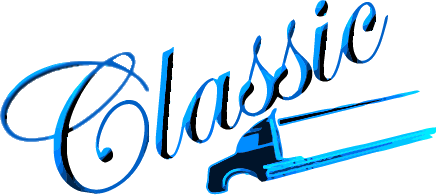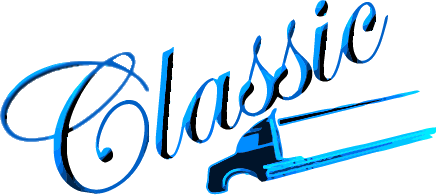MAPPING/ASSIGNING YOUR BUTTON BOX BUTTONS/CONTROLS
IMPORTANT! ENSURE ALL CONTROLS ARE IN THE OFF POSITION PRIOR TO PERFORMING THE FOLLOWING STEPS!
Select "Keys & Buttons" (C) (image 1 above ), then click the "Secondary" mapping button applicable to each listed FUNCTION and perform the corresponding ACTION.
FUNCTION
ACTION
Start/Stop Engine Electricity
Starting with the IGNITION KEY in the OFF position, turn it clockwise to the first position (RUN). LEAVE THE KEY IN THE RUN POSITION FOR STARTING NEXT STEP!
Start/Stop Engine
Starting with the IGNITION KEY in the RUN position, momentarily turn the key fully clockwise to the START position and release.
Parking Brake
Pull/Push the YELLOW "Parking Brake" knob.
Engine Brake
Momentarily press and release the "ENGINE BRAKE +/-" knob.
Engine Brake Increase
Turn the "ENGINE BRAKE +/-" knob clockwise.
Engine Brake Decrease
Turn the "ENGINE BRAKE +/-" knob counter-clockwise.
Trailer Brake
Pull/Push the RED "Trailer Air Supply" knob.
Retarder Increase
Turn the "PANEL LIGHTS/RETARDER +/-" knob clockwise.
Retarder Decrease
Turn the "PANEL LIGHTS/RETARDER +/-" knob counter-clockwise.
Lift/Drop Axle
Toggle the "DROP AXLE" switch.
Lift/Drop Trailer Axle
Toggle the "DROP T.AXLE" switch.
Differential Lock
Toggle the "DIFF. LOCK" switch.
Hazard Warning
Press and release the "HAZARD" button.
Light Modes
Press and release the "LIGHTS" button.
FUNCTION
ACTION
High Beam Headlights
Press and release the "HIGH BEAMS" button.
Beacon
Press and release the "BEACONS" button.
Wipers
Press and release the "WIPERS" button.
Dashboard Display Mode
Press and release the "DISPLAY" button.
Open Right Window
Momentarily press the RIGHT paddle switch DOWN.
Close Right Window
Momentarily press the RIGHT paddle switch UP.
Open Left Window
Momentarily press the LEFT paddle switch DOWN.
Close Left Window
Momentarily press the LEFT paddle switch UP.
Activate
Press and release the "ACTIVATE" button.
Trailer Attach / Detach
Toggle the "ATTACH TRAILER" switch.
Audio Player Next Favorite
Momentarily press and release the "RADIO" knob. (This will turn the radio ON if not already and cycle through your pre-selected favorite stations once on).
Audio Player Volume Up
Turn the "RADIO" knob clockwise.
Audio Player Volume Down
Turn the "RADIO" knob counter-clockwise.
World Map
Press and release the "MAP" button.
Sim-Panel Product Warranty
This Limited Warranty is valid toward the original purchaser only and applies to physical goods, and only for physical goods, purchased from Appcentrix llc under the tradename SIM-PANEL (the "Physical Goods").
What does this limited warranty cover?
This Limited Warranty covers any defects in material or workmanship under normal use during the Warranty Period.
During the Warranty Period, Appcentrix llc will repair or replace, at no charge, products or parts of a product that proves defective because of improper material or workmanship, under normal use and maintenance.
What will we do to correct problems?
Appcentrix llc will either:
- Exchange the Product at no charge, using new or refurbished replacement parts
- Refund your purchase price, less applicable shipping fees/charges and fees levied by governmental taxing authorities outside of the U.S.
How long does the coverage last?
The Warranty Period for Physical Goods purchased from Appcentrix LLC is ONE YEAR from the date of purchase.
A replacement Physical Good or part assumes the remaining warranty of the original Physical Good or 30 Days from the date of replacement or repair, whichever is longer.
What does this limited warranty not cover?
This Limited Warranty does not cover any problem that is caused by:
- Conditions, malfunctions or damage not resulting from defects in material or workmanship
- Conditions, malfunctions or damage resulting from negligence, improper maintenance or modification
- Theft or loss of the Physical Goods
Who pays for shipping?
Initial return shipping costs and charges are to be pre-paid by the customer. If deemed warrantable, Appcentrix llc will gladly reimburse the customer for all applicable return shipping charges.
Appcentrix llc shall not assume any risk of loss or damage to the Physical Good while in transit to us.
This Limited Warranty is void if the Physical Goods are returned with removed, damaged or tampered labels or any alterations.
What do you have to do?
To obtain warranty service, you must first contact us to determine the problem and the most appropriate solution for you.
Deliver the Physical Goods, in either its original packaging or in a package that provides an equal degree of protection, including any accessories or documents that shipped with the Physical Goods to the address specified by Appcentrix LLC.
You can contact us by any of the following contact methods:
Implied Warranties EXCEPT TO THE EXTENT PROHIBITED BY APPLICABLE LAW, ALL IMPLIED WARRANTIES (INCLUDING WARRANTIES OF MERCHANTABILITY AND FITNESS FOR A PARTICULAR PURPOSE) SHALL BE LIMITED IN DURATION TO THE DURATION OF THIS LIMITED WARRANTY.
Limitation of Damages
EXCEPT TO THE EXTENT PROHIBITED BY APPLICABLE LAW, APPCENTRIX LLC SHALL NOT BE LIABLE FOR ANY INCIDENTAL, INDIRECT, SPECIAL, OR CONSEQUENTIAL DAMAGES RESULTING FROM ANY BREACH OF EXPRESS OR IMPLIED WARRANTY OR CONDITION, OR UNDER ANY OTHER LEGAL THEORY.
Consumer Protection
Some states do not allow the exclusion or limitation of incidental or consequential damages, or allow limitations on how long an implied warranty lasts, so the above limitations or exclusions may not apply to you. This warranty gives you specific legal rights, and you may also have other rights that vary by state to state.
Governing Law
This Limited Warranty shall be governed by the laws of Florida, United States without giving effect to any conflict of laws principles that may provide the application of the law of another jurisdiction.
©Appcentrix LLC. ALl Rights Reserved